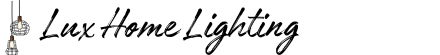The Ultimate Guide To Smart Home Lighting Control In The Kitchen
In this captivating guide, you will discover the ultimate tips and tricks to perfect your kitchen lighting control with smart home technology. Say goodbye to fumbling for light switches or struggling with dimly lit spaces – this guide will show you how to effortlessly create the perfect ambiance in your kitchen with just a tap on your smartphone. From task lighting to mood lighting, you will master the art of illuminating your culinary haven in this ultimate guide to smart home lighting control in the kitchen.
Choosing the right smart lighting system
When it comes to choosing a smart lighting system for your home, there are several considerations to keep in mind. In this article, we will focus specifically on the kitchen, as it is often the hub of activity in a household. By selecting the right smart lighting system, you can enhance both the functionality and ambiance of your kitchen.
Considerations for the kitchen
The kitchen is not just a place for cooking meals; it’s also a space where families gather, work is done, and conversations are had. Therefore, it’s important to consider the specific needs of your kitchen when choosing a smart lighting system. Think about the size and layout of your kitchen, as well as the different areas that could benefit from smart lighting, such as the cooking area, dining area, and countertop workspaces.
Additionally, think about the tasks you typically perform in the kitchen and the lighting requirements they demand. For example, if you often find yourself chopping vegetables or reading recipes, you may need brighter, task-oriented lighting in certain areas. On the other hand, if you use your kitchen for entertaining or relaxing, you may want to focus on creating a more ambient lighting setup.
Compatible devices and platforms
Before diving into the details of smart lighting systems, it’s important to consider the devices and platforms that are compatible with the system you choose. Many smart lighting systems are compatible with popular platforms such as Apple HomeKit, Amazon Alexa, and Google Assistant. This compatibility allows you to control your lights using voice commands through smart speakers or virtual assistants, adding an additional layer of convenience to your smart home setup.
It’s also essential to consider the devices you currently have or plan to introduce into your smart home ecosystem. For example, if you already have smart speakers or smart displays, ensuring compatibility with your existing devices can help streamline your control options and create a seamless user experience.
Types of smart bulbs
When it comes to smart lighting, there are generally two main options to consider: smart switches and smart bulbs. Smart bulbs are individual light bulbs that connect directly to your Wi-Fi network and are controlled through a dedicated smartphone app or compatible voice assistant. These bulbs can often be adjusted for brightness, color, and even scheduled to turn on or off at specific times.
On the other hand, smart switches replace your existing light switches and allow you to control your lights through physical switches, smartphone apps, or voice commands. By swapping out your traditional light switches for smart switches, you can enjoy the benefits of smart lighting without having to replace every individual bulb in your home.
Smart switches vs smart bulbs
Both smart switches and smart bulbs have their advantages and drawbacks, so it’s important to weigh your options before making a decision. Let’s compare the two options and explore the pros and cons of each.
Pros and cons of smart switches
One of the main advantages of smart switches is that they provide physical control options. While voice commands and smartphone apps are convenient, sometimes it’s nice to have the option to walk into a room and flip a switch to turn your lights on or off. Additionally, smart switches are generally more cost-effective if you have multiple lights controlled by a single switch, as you only need one smart switch instead of multiple smart bulbs.
However, one drawback of smart switches is that they require installation. If you’re not comfortable working with electrical wiring, you may need to hire a professional to install them for you. Additionally, smart switches are not as versatile as smart bulbs when it comes to adjusting colors and brightness levels. If color-changing or dimming capabilities are essential to you, smart bulbs may be a better option.
Pros and cons of smart bulbs
Smart bulbs offer the flexibility of adjusting color, brightness, and scheduling options without the need for installation. With a smart bulb, you can easily create different lighting scenes to suit your needs, whether it’s a bright, energizing light for cooking or a warm, cozy ambiance for dinner parties. Smart bulbs also provide the option to easily switch between different colors, allowing for creative and dynamic lighting effects.
However, one drawback of smart bulbs is that they can be more expensive if you need to replace multiple bulbs throughout your home. Additionally, because smart bulbs connect directly to your Wi-Fi network, if your internet goes down or experiences connectivity issues, you may lose control of your lights temporarily. This is something to keep in mind if you rely heavily on your smart lighting system.

Setting up your smart lighting system
Once you’ve decided whether to go with smart switches or smart bulbs, it’s time to set up your smart lighting system. Follow these three steps to get started:
Step 1: Assess your existing lighting setup
Before installing any smart lighting components, take a close look at your existing lighting setup. Identify the types of bulbs and switches you currently have, as well as any wiring considerations that may impact your choice of smart switches or bulbs. Understanding your current setup will help you determine compatibility and make the installation process smoother.
Step 2: Determine the control options you want
Consider how you want to control your smart lighting system. Do you prefer physical switches, voice commands, smartphone apps, or a combination of all three? Knowing your preferred control options will help you choose the right smart switches or bulbs that align with your preferences.
Step 3: Plan the placement of smart bulbs or switches
In the kitchen, you may want to have different lighting setups for various tasks and areas. Take note of the locations where you want to install smart bulbs or switches, keeping in mind the specific lighting requirements for each area. Consider factors such as brightness, color, and dimming capabilities, as well as any wiring considerations for smart switches. Planning ahead will ensure that your smart lighting system meets your needs effectively.
Controlling your smart lighting system
Once your smart lighting system is set up, it’s time to explore the various ways you can control it. Here are some control options to consider:
Using voice commands
If you have a compatible smart assistant such as Amazon Alexa or Google Assistant, you can simply use your voice to control your smart lights. Whether it’s turning them on or off, adjusting brightness, or changing colors, voice commands offer a hands-free and convenient way to control your smart lighting system. Just make sure to set up the appropriate voice commands and assign them to specific actions for a seamless experience.
Utilizing smartphone apps
Most smart lighting systems come with dedicated smartphone apps that allow you to control your lights from your mobile device. These apps usually offer a range of functionalities, such as adjusting brightness, changing colors, creating lighting scenes, and setting up schedules or timers. Smartphone apps provide a convenient way to control your lights from anywhere within your home or even when you’re away.
Integrating with smart assistants
If you have a smart speaker or smart display, you can integrate your smart lighting system with your existing smart home ecosystem. This integration allows you to control your lights using voice commands through your smart assistant device. Additionally, you can create routines or automation scenarios that coordinate your smart lights with other smart home devices for a truly connected and synchronized experience.

Creating custom lighting scenes
One of the main advantages of a smart lighting system is the ability to create custom lighting scenes tailored to your specific needs and preferences. Here’s how you can make the most of this feature:
Defining different lighting scenes
Consider the different activities you perform in your kitchen and create lighting scenes that correspond to each one. For example, you may want a bright and cool lighting scene for cooking or cleaning, while a warm and dim lighting scene may be suitable for relaxation or entertaining. By defining different lighting scenes, you can easily switch between them to set the mood and enhance the functionality of your kitchen space.
Setting up schedules and automation
Take advantage of the scheduling and automation features offered by your smart lighting system. By setting up schedules, you can automate when your lights turn on or off, ensuring that you never come home to a dark kitchen or waste energy by leaving lights on when not needed. Automation allows you to create dynamic lighting scenarios that adjust throughout the day based on your preferences or external factors such as sunrise and sunset.
Using color and brightness adjustments
Experiment with adjusting the color and brightness levels of your smart lights to create different atmospheres in your kitchen. Whether you want a vibrant and energizing environment or a cozy and soothing ambiance, the ability to control color and brightness gives you the flexibility to adapt your lighting to any occasion. Get creative and have fun with different combinations to truly personalize your kitchen’s lighting experience.
Enhancing functionality with additional features
To further enhance the functionality of your smart lighting system, consider incorporating additional features such as motion sensors, dimmer switches, and smart plugs or power strips.
Motion sensors
Motion sensors can be a valuable addition to your smart lighting system, particularly in the kitchen where you may have your hands full or be moving between different areas. By installing motion sensors, your lights can automatically turn on or off based on your presence, providing convenience and energy efficiency. For example, if you enter your kitchen, the lights can turn on automatically, and when you leave, they can turn off after a designated period of inactivity.
Dimmer switches
Dimmer switches offer the flexibility to adjust the brightness level of your lights to your desired intensity. This feature is particularly useful in the kitchen, where different tasks may require varying levels of brightness. For instance, while preparing food, you may prefer brighter lighting, but when enjoying a meal, you may want to dim the lights for a more relaxed atmosphere. Dimmer switches give you the ability to easily adapt the lighting to suit your needs.
Smart plugs and power strips
Consider incorporating smart plugs or power strips into your smart lighting system to control other appliances or devices in your kitchen. By connecting devices such as coffee machines, toasters, or blenders to smart plugs, you can conveniently turn them on or off using the same control options as your smart lights. This integration adds an extra layer of convenience and integration to your kitchen’s smart ecosystem.
Maximizing energy efficiency
Smart lighting systems can significantly contribute to energy efficiency in your kitchen. Here are some ways to make the most of your system’s energy-saving capabilities:
Using LED bulbs
When choosing smart bulbs for your kitchen, opt for LED bulbs whenever possible. LED bulbs are more energy-efficient and have a longer lifespan compared to traditional incandescent bulbs. By using LED bulbs, you can reduce energy consumption, lower your electricity bills, and contribute to a more sustainable environment.
Setting up motion-based lighting
As mentioned earlier, motion sensors can play a key role in energy efficiency. By setting up motion-based lighting, your lights will only turn on when needed, eliminating the risk of lights being left on accidentally. This feature is especially useful in the kitchen, where you may frequently enter or exit the space without always remembering to turn the lights on or off manually.
Monitoring energy consumption
Some smart lighting systems provide energy monitoring features that allow you to track your energy consumption. By keeping an eye on your energy usage, you can identify patterns, make adjustments, and optimize your energy-saving capabilities. Monitoring your energy consumption not only helps reduce your environmental footprint but also provides valuable insights into your household’s energy usage habits.
Ensuring proper installation and safety
When installing a smart lighting system, it’s crucial to prioritize proper installation and safety measures. Here are some guidelines to follow:
Following manufacturer instructions
Always refer to the manufacturer’s instructions when installing smart switches, bulbs, or any other components of your smart lighting system. These instructions provide specific guidelines and safety measures to ensure a successful installation and prevent any potential hazards.
Consulting an electrician if needed
If you’re not comfortable working with electrical wiring or if you have any doubts about the installation process, it’s recommended to consult an electrician. A professional electrician can provide expert advice, ensure proper wiring connections, and guarantee the safety of your smart lighting system.
Checking for compatibility with circuit breakers
Before installing any smart switches or bulbs, check if they are compatible with your circuit breakers. Some smart lighting systems may require specific compatibility or electrical requirements, and it’s important to verify this information to avoid any potential issues or safety hazards.
Troubleshooting common issues
While smart lighting systems are designed to be user-friendly, occasional issues may arise. Here are some common problems you may encounter and how to troubleshoot them:
Connection problems
If you’re experiencing connection issues with your smart lighting system, check the Wi-Fi signal strength in the area where the bulbs or switches are installed. Weak or inconsistent Wi-Fi signals can result in connectivity problems. Consider relocating your Wi-Fi router or using Wi-Fi extenders to improve signal strength and ensure a stable connection.
Compatibility issues
If you have recently added new devices or components to your smart home ecosystem, ensure that they are compatible with your existing smart lighting system. Incompatibility issues may arise if different devices or platforms use conflicting protocols or standards. Research compatibility requirements and consider updating firmware or software versions to resolve compatibility issues.
Resetting smart devices
If you’re encountering persistent issues with your smart lighting system, performing a factory reset on the devices may help. Refer to the manufacturer’s instructions for the specific procedure to reset your smart bulbs, switches, or other components. Keep in mind that resetting your devices will erase any personalized settings, so be prepared to set them up again after the reset.
Future-proofing your smart lighting system
As technology continues to advance, it’s important to future-proof your smart lighting system by considering scalability and compatibility with future technologies. Here’s how you can plan for the future:
Choosing scalable systems
Select smart lighting systems that offer scalability options. Scalable systems allow you to add more components or expand your system as needed without having to replace the entire infrastructure. By choosing scalable systems, you can easily adapt to future advancements and integrate new technologies seamlessly.
Considering compatibility with future technologies
When investing in a smart lighting system, consider the compatibility of the system with emerging technologies. Research the manufacturer’s commitment to updating and supporting their products with new features and protocols. Ensuring compatibility with future technologies will extend the lifespan and functionality of your smart lighting system.
Upgrading firmware and software regularly
Stay up to date with firmware and software updates from the manufacturer of your smart lighting system. These updates often include bug fixes, performance improvements, and new features. Regularly upgrading your firmware and software ensures that your system remains secure, optimized, and capable of leveraging new technological advancements.
By following these guidelines and utilizing the various features and control options available, you can create a smart lighting system in your kitchen that not only enhances functionality and convenience but also adds a touch of personalization and style. From the initial selection process to the installation and troubleshooting phases, selecting the right smart lighting system and effectively integrating it into your kitchen will transform your space into a truly smart and connected environment.